Mint vs. Quicken: the pros and cons of each budgeting app. Learn the differences between each app and how each can help you on your financial journey.
Creating a budget and sticking to it is incredibly important if you want to obtain financial freedom. Using an app to help you track this makes it just a little bit easier!

If you want to know where your money goes every month, you need to monitor it. Sure, you could manually track every single financial transaction in a budget planner each month, but that sounds like a nightmare!
Instead, why not choose a personal finance app that will automatically track your finances for you?
The big names in the personal finance app space are Quicken and Mint. I like both applications, but you only need one or the other.
In this post, I’ll talk about the features of each so you can see the differences of Quicken and Mint and decide which one is right for you.
Even if you use one of these apps, you still need to use paycheck budgeting and/or learn how to create a budget.
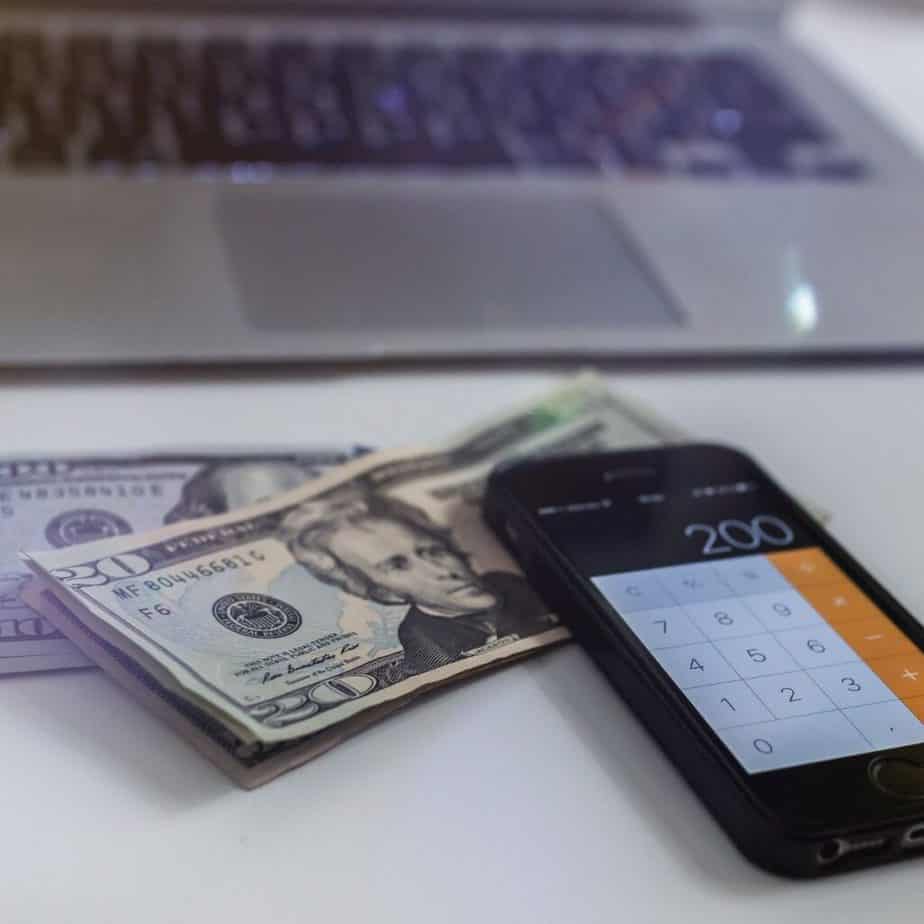
Mint vs. Quicken Application Features
Below you’ll find an overview of each application as well as the features of each.
Mint Overview
Mint is a super easy to use financial management app that will help you keep tabs on your entire financial life, and keep everything organized within the app.
Mint is arguably the most popular personal finance app with millions of users. It’s very easy to download and connect all your financial accounts quickly and securely.
Mint prides itself on being the number one most downloaded personal finance app.
Top Features That Mint Offers
Income & Expense Tracker. Mint allows you to automatically track your income and expenses. It’s a good system, although people have complained that there can be issues sometimes with Mint putting the expenses into the correct categories.
Create A Budget. Mint will show you how much you’re spending on your bills each month.
Know Your Credit Score. Mint allows you to check your credit score for free.
Bill Management. With Mint you can see all your monthly bills easily in one place. You’ll have no more missed payments!
Savings Feature. Mint offers a savings feature that will allow you to save on all kinds of things like loans, credit cards, retirement plans and insurance.
Quicken Overview
Quicken is one of the premier personal finance software companies. Everyone knows about Quicken and it has a great reputation.
If you want to track any portion of your finances Quicken most likely has a feature for it.
Quicken has pretty much thought of everything related to financial matters. It’s a very comprehensive financial management tool.

Top Features That Quicken Offers
Track Your Income and Expenses. With Quicken you can automatically track your income and expenses either automatically or manually. Once you set up your expense categories Quicken will automatically categorize each of your expenses so you can easily see where you’re spending the most.
This is important when you are trying to reduce expenses using Dave Ramsey’s 7 step plan.
Create a Customized Budget. Quicken allows you to create your budget and have your expenses pulled into your budget automatically for easy tracking.
Quicken Bill Pay. Quicken allows you to easily send bill payments from its application but you do have to use the Premier or Home & Business Plan.
Market Value of Home. Quicken has the ability to show you your home’s current market value.
Investment Tracking. Quicken allows you to track your investments.
Loan Tracking. Track your loan balances and payoff amounts with Quicken. This helps when you are trying to reduce debt.
Investment Evaluation. Quicken will evaluate your investment performance, including comparing your rate of return vs. the market averages.
Business and Property Management Features. Quicken allows you to separate your business and personal expenses and track each.
Invoice feature. Quicken gives you the ability to create and send invoices.
Credit Score Feature. Quicken offers you the ability to check your credit score.
Turbo Tax. Quicken has the ability to integrate your financial information to Turbo Tax.
Review of Comparable Features

Budgeting & Expense Tracking
Mint
Mint will calculate average spending in each category so you know where your spending occurs.
And they’ll offer you suggestions for the amount to budget for each category.
You can change up your budget easily at any time.
Quicken
You create your own budget, choosing either a monthly budget or an annual budget.
If you choose the annual budget Quicken will automatically add your recurring income and expenses into your budget.
You can easily change your budget anytime and adjust for any unplanned expenses; or that big work bonus!
Account Synchronization
Mint
Mint automatically connects to all of your accounts very frequently, sometimes as fast as every 8 hours. The norm is at least every 24 hours.
However, automatic synchronization can sometimes be an issue and Mint doesn’t offer the ability to manually add your transactions.
But, with typical synchronization occurring so frequently this shouldn’t be an issue much of the time.
Quicken
Quicken also automatically synchronizes all your accounts automatically.
And, you can even enter transactions manually if you prefer, or if there are system related synchronization issues, which can occur from time to time.
Mobile & Desktop Ease of Use
Mint
You can access Mint from your smartphone via the app; or via web browser. One thing to note about Mint is that it’s a cloud-based app, so your information is stored in the cloud.
Since Mint is the number one downloaded personal finance app, users seem to love using the app.
Quicken
Quicken has both the mobile app and desktop version, so the choice is yours as to how you wish to access your financial data with Quicken.
Quicken states that they remain a desktop program and your data will continue to be stored on your computer.
In addition, Quicken has a cloud sync feature if you want to use the Quicken Mobile App or Quicken on the Web.
Security
Mint uses 128-bit SSL, 256-bit encryption and multi-factor authentication to keep your information secure.
Quicken uses 256-bit encryption, SSL, as well as multiple firewalls to keep your data safe. In addition, you can password protect your data files within Quicken for additional security.

Price
Mint
The Mint app is free. You can’t beat free.
But, keep in mind that Mint is a for-profit company and they have to make money somehow.
Since they aren’t charging for the app, one way they make money is through ads on the app.
Quicken
Quicken has 4 different price tiers so you can pick the package that’s right for your needs.
If you’re at more the beginner level, then you can choose their Starter level.
If you are an entrepreneur or small business owner and need more in-depth financial tracking, then they have the Home & Business package that would meet your intensive needs.
If you’re somewhere in between beginner and expert, they have two levels that can meet your needs: Deluxe and Premier plans.
Quicken really does have a plan for everyone. Their pricing overall is extremely reasonable, considering all the available features.
The plans start at about $32 per year, and the most expensive plan is only about $104 per year.
So even for the most in-depth and comprehensive plan available, you’ll still only pay less than $10 per month.
This is a bargain any way you look at it!
There complete pricing is as follows:
Starter – $31.99/year
Deluxe – $51.99/year
Premier – $71.99/year
Home & Business – $103.99/year
Customer Service
Mint doesn’t have a customer service phone number, but they do offer assistance via email and live chat 7 days a week.
Quicken does have a customer service phone number for their customers to call that’s staffed all day Monday – Friday. They also have live chat support available.
The Bottom Line
Like many things in life, choosing the “best” of anything depends on what you’re looking for.
Your choice between Quicken vs. Mint depends on what your specific needs and wants are as well as your familiarity and how comfortable you are with financial concepts and applications.
If you’re just starting out with budgeting and you’re not really comfortable with all the ins and outs of personal finance, then you’ll probably do better with a more basic budgeting app, which is Mint.
Mint is a great tool for personal finance newbies who are just getting into tracking their expenses and establishing their budget.
Plus, Mint is free so if you find that tracking expenses isn’t for you, there’s no worry that you’ll be stuck paying for something that you won’t use.
If you’re more experienced with budgeting and investing, then Quicken and it’s expanded features may be better for you.
This is especially true if you’re a business owner and need one application that will enable you to break out your business expenses and keep track of your personal stuff.
Quicken Home & Business is a very robust plan that will enable you to even create tax reports. And, you can even use Quicken to automatically send your information to Turbo Tax which simplifies things at tax time.
And, while Quicken isn’t free, the expense is minimal especially considering all the options that Quicken offers.
If you’re simply looking for the option with the most features, regardless of where you are in your personal finance journey, then Quicken has the edge.
If you prefer to start out slow and want mainly the basics on a convenient free app, then Mint is the option for you.
One thing to keep in mind is that Quicken does have a 30-day money back guarantee, so you could definitely try it out for 30 days and see if you like it. If not, you’re free to cancel with no penalty.
Hi I’m Ana. I’m all about trying to live the best life you can. This blog is all about working to become physically healthy, mentally healthy and financially free! There lots of DIY tips, personal finance tips and just general tips on how to live the best life.
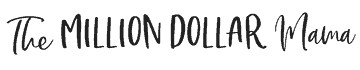
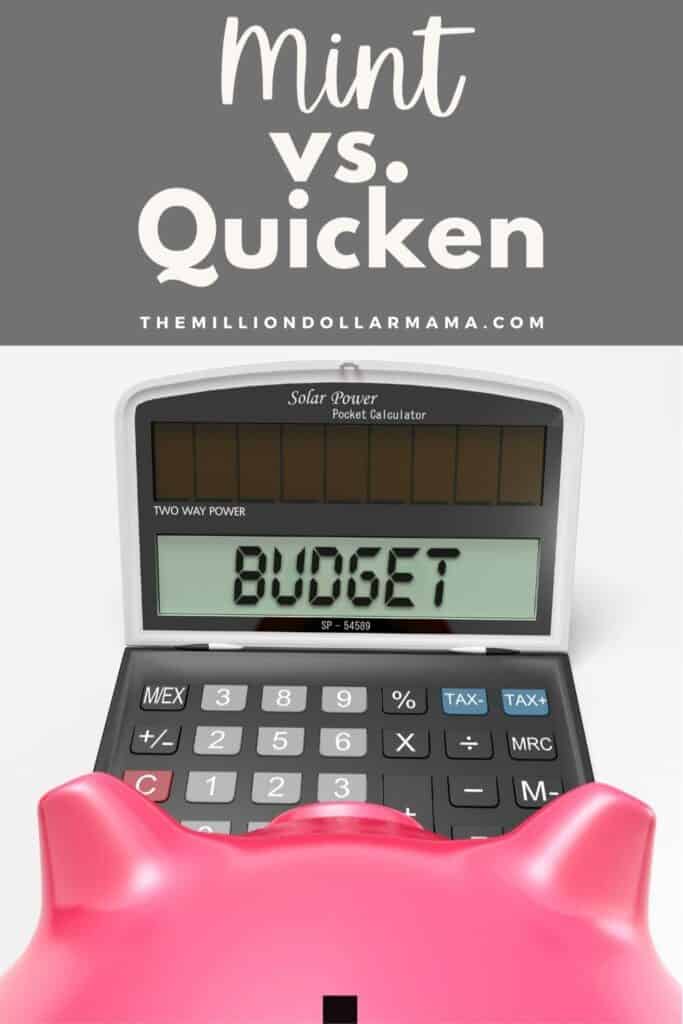
Leave a Reply