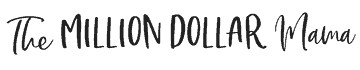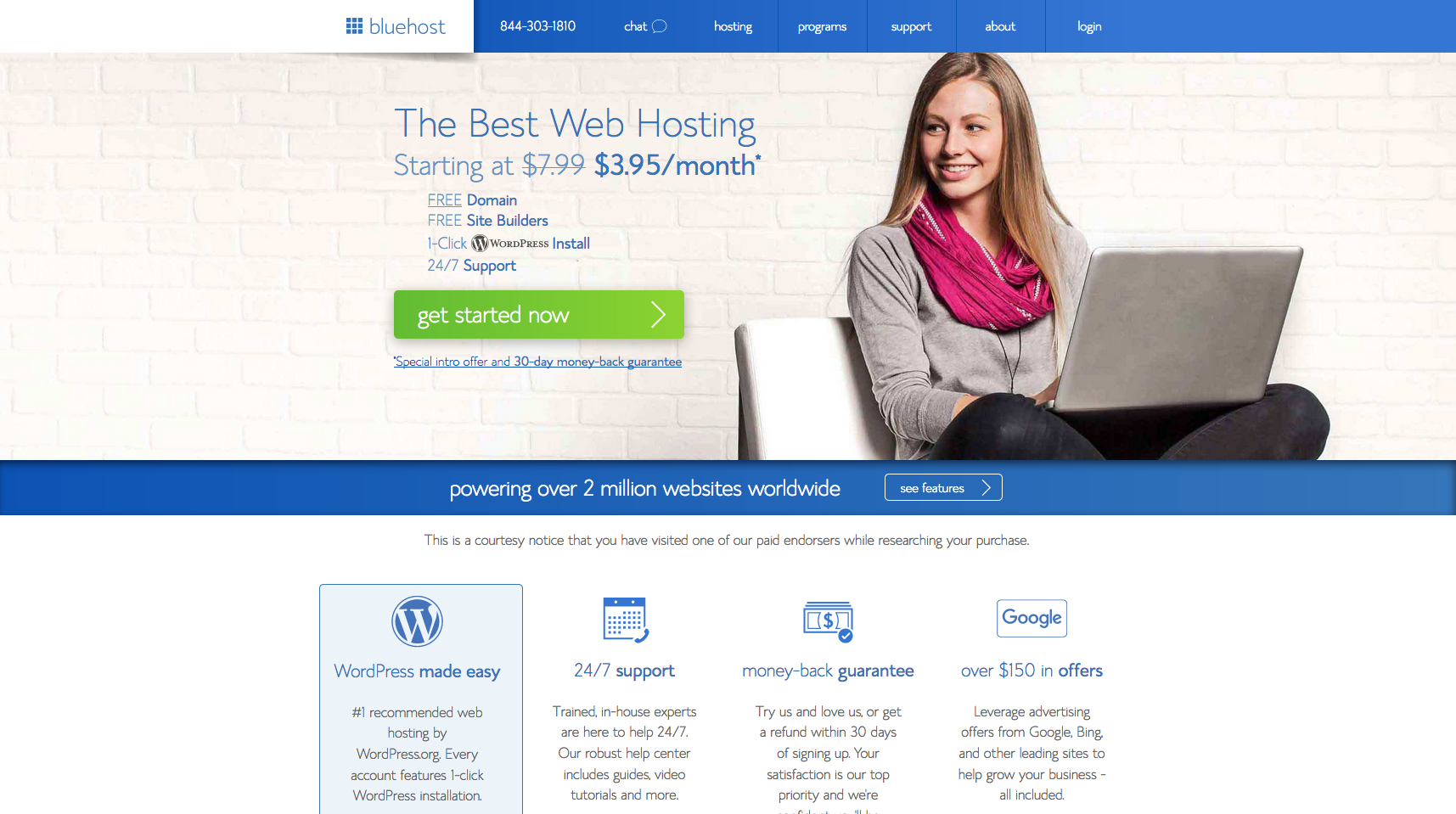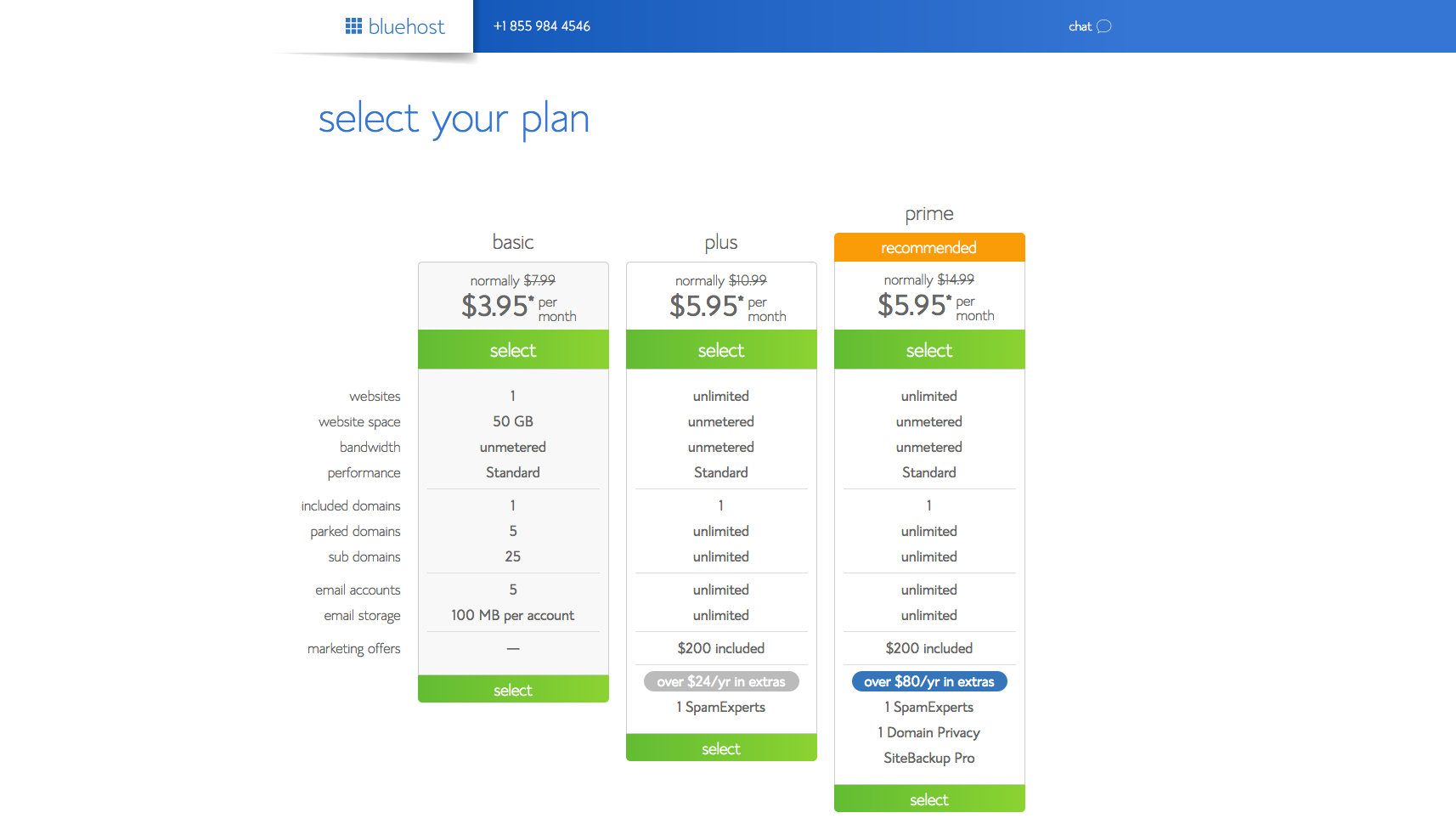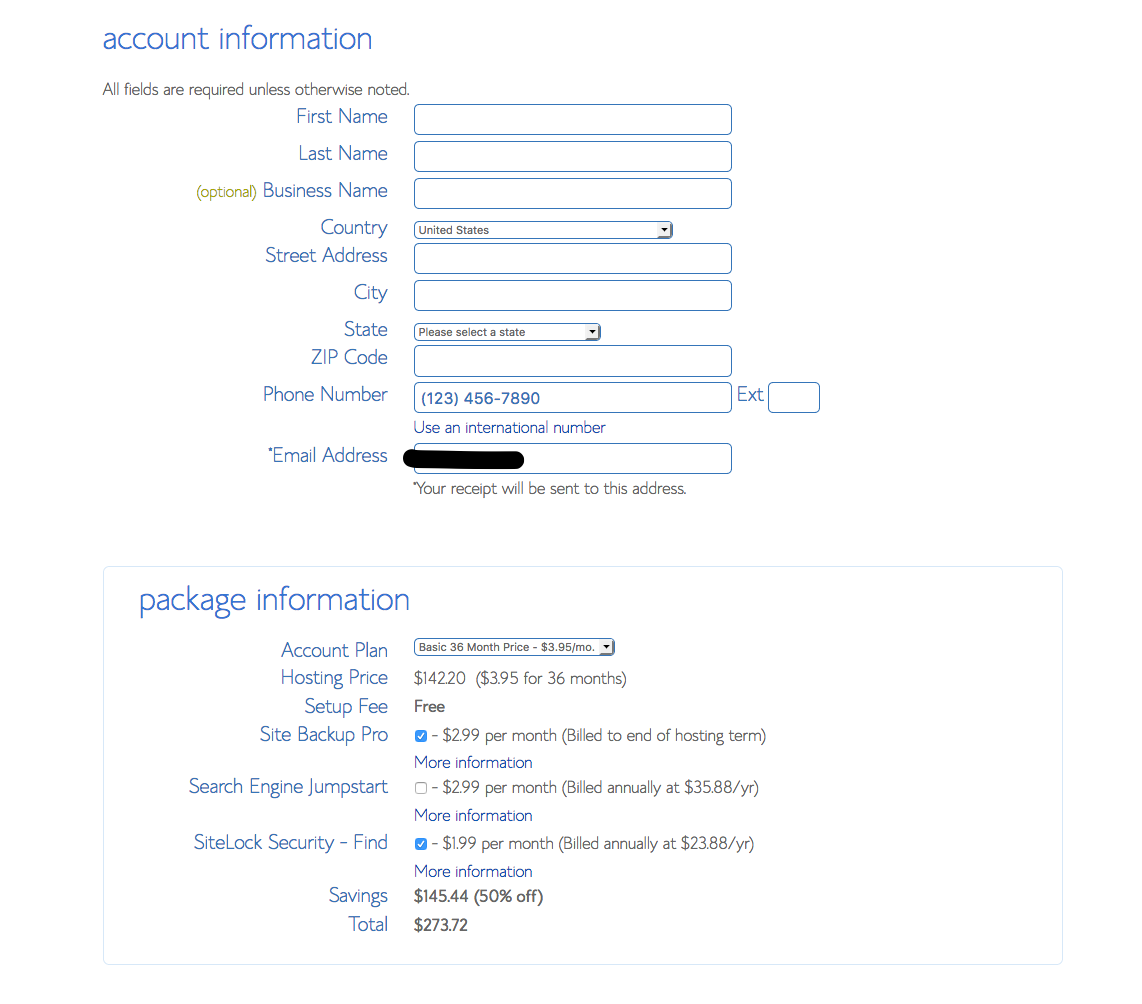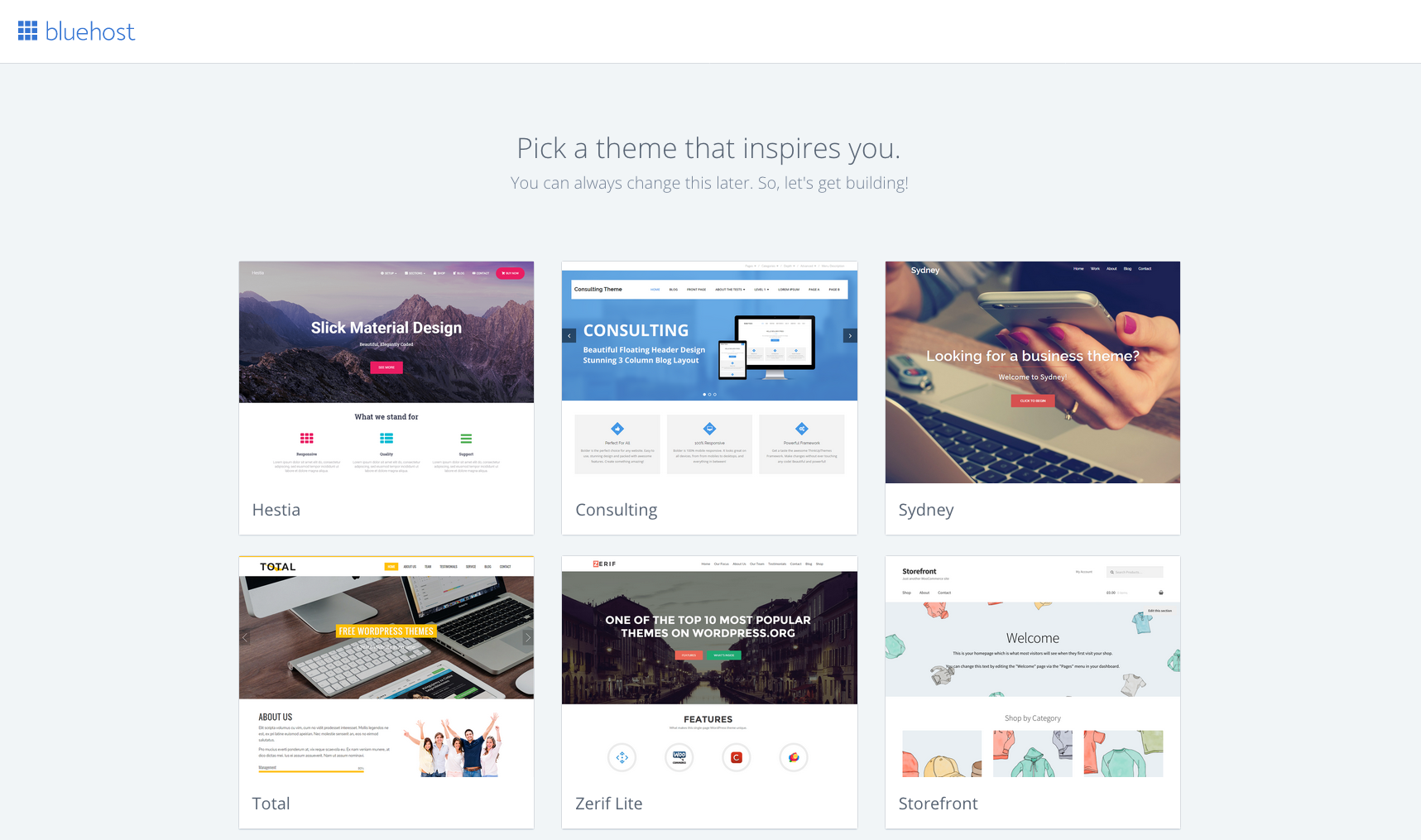If there’s one question I get asked more than anything, it’s people wanting to know how to start a blog and make money doing it.
I was in the exact same position a couple of years ago. I knew that it was possible to make money blogging, I just didn’t know how.
Fast forward to the present and I now make a full-time income from blogging, I reach well over a hundred thousand people every month, and I get to spend my days at home with my toddler – blogging truly is the best job in the world.
The following tutorial is super-easy to follow and will show the first step towards starting a money-making blog.
How to Start a Blog and Make Money Doing It
Click here to get started with Bluehost or click the image below, and the follow the step-by-step directions to get everything set up.
Choose Your Hosting Package
If you haven’t already gone to Bluehost.com, click here and do that now, then click on the green “Get Started” button.
The first thing you’ll do is choose your hosting package. You’ll see there are 3 different packages but you can just start with the basic plan for now – that’s all you need in the beginning.
You’ll see that the price per month is $3.95. You’ll need to pay upfront for 36 months to get this price, and I recommend you do so for the following reasons:
- You’re taking advantage of the lowest price, and it’s locked in for 36 months
- Bluehost offers a 30-day money-back guarantee if you decide you don’t want to blog after all, you can get your money back
- You’re committing to yourself that you really want to start a blog and make money doing it
Register Your Domain Name
Your domain name is the address that people will type into their browser to get to your blog. Try to choose something that is easy to remember, not spelled weird and doesn’t have dashes or dots in it. But my best advice is this: don’t stress too much over your domain name.
Just choose something and go with it – you can always change it later if you really need to but don’t suffer from analysis paralysis!
You’ll get a free domain name with Bluehost with your hosting package, which is a great bonus.
When choosing your domain name, try to go with a DOT COM address (they’re easiest to remember and what people will naturally assume when they’re typing your address) and try to avoid using dashes and numbers, if possible.
Enter Your Account Info
Now you’ll need to enter your billing information.
You’ll also see that there are some extra services that you can choose to purchase.
The only one I recommend is the “Domain Privacy.” Domain privacy means that your personal details (address, phone number, email address) remain private.
Now just hit the green submit button.
Congratulations!
You’re now the owner of a shiny, new website.
Install WordPress
Now you need to install WordPress so you can start blogging.
And here’s another great feature Bluehost – they’ve made this part super easy.
Choose any of the free themes to get started (don’t worry too much, you can easily change it later.)
Voila!
You now have your own WordPress blog.